How the internet works Technical
When Granite 5 create your website our developers configure your DNS so that your web domain is visible on the World Wide Web. This configuration means that when the domain address is entered into a browser the correct website is instantly brought up. In 2013 there were an estimated 600 million live websites; so how does the internet process a single request in order to return the correct results?
What is the internet?
The internet is a global collection of networks, both big and small; these networks together form the single entity that we know as the Internet. Working at sub-second speeds the internet enables computers to send one another small packets of digital data in a language called TCP/IP (Transmission Control Protocol/Internet Protocol).
How the internet works?
When you enter your request into your computer’s browser the internet it will go through a 6 step process in order to return the correct results.
- The process of how the internet deals with your request all starts with you. The user at their PC/Mac enters a human readable website URL for instance www.granite5.com into a browser. The browser is the program used for accessing websites, common examples are Internet Explorer, Firefox, Chrome or Safari. All browsers play an important role in the workings of the internet because every single webpage runs through it. If you would like to know more about web browsers here is a link to a short video.
- The next stage is enabling your request to travel through the internet. In order for this to happen your browser must turn your human readable request into a network request, which can travel through the internet via wired or wireless connections.
- Your network request then gets forwarded onto one of many top level domain (TLD) servers on the internet. Ultimately the TLD is the letters immediately following the final dot in an URL address, such as .com, .co.uk or .org.uk. The TLD holds records and lookup tables to such domain endings. The different domain endings are then handled by different countries, but ultimately the request would eventually end up returning the registrar of that particular domain. The registrar is the company that the domain is registered with, an example of this might be godaddy.com or 123.reg.co.uk
- The result of step 3 is that your request gets sent onto the Nameservers. The Nameservers are specialised servers on the Internet that handle your request and point it towards the location of the domain name system.
- In order for your request to be returned the DNS or Domain Name System must translate the domain into the corresponding IP address. For example, the domain name www.granite5.com could translate to the IP address 196.108.223.4. In simple terms an IP address works just like a post address but only for computers. The next stop is the server that holds the cached (saved) record of the website requests.
- The server is a type of PC that is switched on 24/7 so that it is a continuously available source of information. The server receives your request from the DNS and returns the html of a website domain. Finally this information is sent back to the browser where it is translated back into human readable format resulting in the original requested URL domain website being shown on your computer.
Useful Resources: